REOLINK ARGUS 3 Review, By Bryan Kollar, The Coffee Guy - June 2020
I am in love with Reolink. I’ve been using Reolink for years. I started off with the Argus. Then kept getting different models, like the Argus 2, Argus Pro, Argus ECO, and Argust PT. When I had the chance to try their new Reolink Argus 3, with security light feature, I was more than excited than I was with all of the other cams. Why? The main reason - security light. No need for a spotlight turning on and off anymore. This cam will do it when it detects movement and record whatever triggered the light.
1. The slick new design of the Reolink Argus 3! This is my favorite design of all of the Reolink cams I have, with the PT model coming in second place.
2. Two different mounts. These mounts are much better quality. You can even tell by just looking at them compared to the others. One of them is magnetic, made for indoors so you can just pull the cam off without hassle. The other is if you are mounting this outdoors, so no one will steal your cam. It also comes with a loop strap, if you prefer to mount it that way, along with all the mounting screws.
3. Micro USB cable for charging. I guess this is ok, since all other cams are micro USB, but that type of cable is outdated, especially for cell phones.
4. Security stickers to warn intruders - GET AWAY! Protected by Reolink! And a warranty card. Make sure you fill it out. It gives you a nice limited 2 year warranty!
5. The instruction manual, which really, you don’t even need since this thing is so simple to setup! You turn it on. It tells you what to do. You follow the voice prompts. Done.



Old Style Mounts


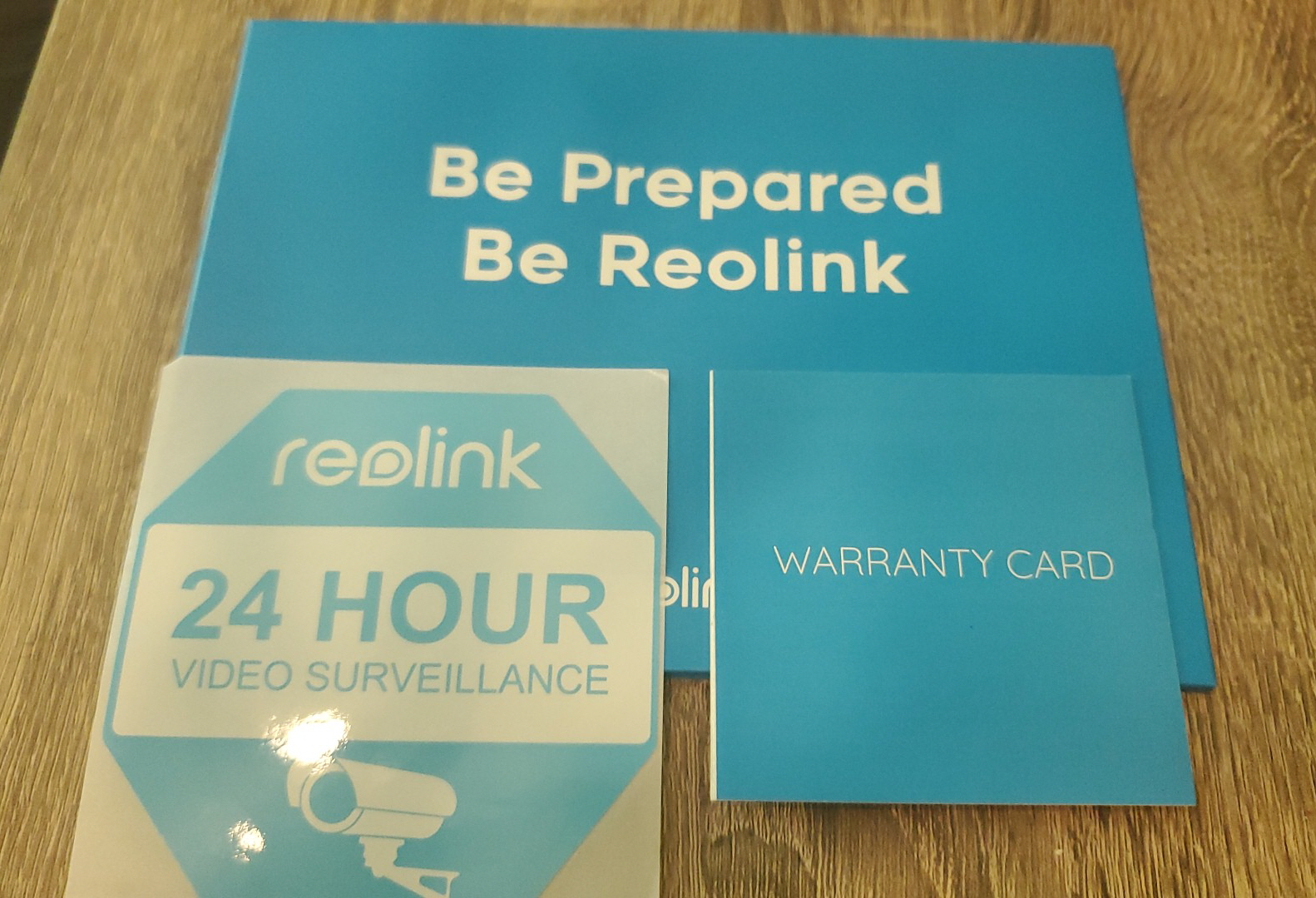

Setting it up is super easy! As stated above, you don’t really even need the manual. Here it is in a nutshell... Download the app from the Google Play Store and install it. Once installed, turn on your cam. That’s it. The cam will tell you exactly step by step on what to do. In less than 2 minutes, you’ll have your cam up and running on your home wi-fi.


Reolink is constantly updating their app, which is a good thing! The app has so many features, but since this review is about the Argus 3 and not the app, I’ll just list a few favorites I have using this app.
1. Cloud Storage. You get one Reolink camera on cloud storage. This way, you won’t even need an SD card. I’d choose the most important camera to use Cloud Storage, of course. If someone steals your cam, you can still access the videos saved in the cloud.
2. Simultaneous cam view. Every single Reolink cam uses one app, as it should. With simultaneous view, you can see activity on every single cam - all at the same time. I have my cams rearranged in order so when someone goes down the driveway (1st cam) it captures it on the 2nd cam as they are coming down into the backyard (3rd cam) and then when the vehicle or person is in the backyard (cam 4)
3. Each cam has it’s own settings. For example, the new Reolink 3 has a spotlight. The others don’t. So when I access the other cams, that spotlight feature won’t be there. And with my Reolink PT, I have a rotating 360 degree head that can view up, down left and right. That option won’t show on others which would make it confusing.
4. And since each cam has its own setting, it has its own alert system. If I want only the front porch cam to send a email alert to me, and a backyard to my wife, I can do that. The email can either contain a photo of what triggered the alert, or just plain text. And yes, I’m such a geek that I set up an email to be sent to a reolink email address.

The photo from my Reolink Argus Side Porch
And since this is a non-biased real review, I must say the only problem I have with the Reolink 3 is the snapshot sent to my email. Its way too bright. I am working with Reolink now to see what the issue is, but here’s the Reolink 3 snapshot. Once this is corrected, l will adjust this review accordingly.
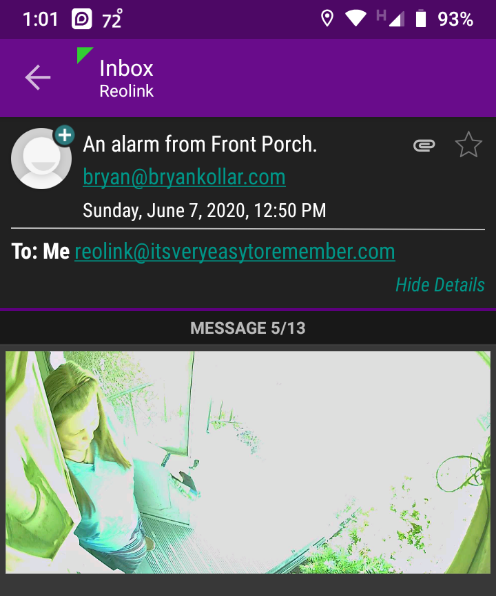
5. The alerts shows up on smart watches! This isn’t a feature of Reolink’s app, it’s the phone itself, but Reolink did program the alerts to say what cam the alert came from. Since it’s an alert, there’s no programming necessary on any smart watch. It just shows up, whatever the alert says

6 And of course, just like any other security camera app, you can view activity from anywhere in the world, as long as you have an Internet connection

Enough about all what it comes with and the app. How does it perform?
Wonderful! Since I replaced an Argus 2 on my front porch, I was happy to see that I could use the same base. As stated above, the base that comes with Reolink 3 is much better - you can just feel it and even by looking at it you can tell it’s an upgrade. But - instead of taking down the old, drilling new holes, and putting up the new, I just used the existing base.
The camera comes with the battery permanently inside the camera and was delivered with a 32% charge. I installed it immediately and hooked it up to my existing solar panel. I’d strongly suggest getting a solar panel, either from Reolink, or Amazon has amazing solar panels that are much cheaper, like this one. All you need is your own micro USB cable long enough to reach this solar panel to the camera. Again, this is an honest review, so I am putting all options out there. Keep in mind - charging with ANY solar panel charges the cam very slowly compared to plugging it in to a USB charger. For me, it charges fast enough not to be concerned.
Battery life is not being tested on this review because it’s now permanently hooked up to a solar panel, but in the near future, I will be getting the results from another Reolink tester.
The whole reason I wanted this camera is because of the spotlight feature. This feature is not in any other Reolink camera, and it is better than I expected!

Spotlight off - showing the night vision quality. The only light here is from the two tiny LED lights in the ground which don’t produce much light at all.
When logging into the camera to view, the spotlight comes on automatically. This can be adjusted inside the app. Here’s a photo of what it looks like when viewing the camera with the spotlight on. The spotlight can also be turned off, as shown in the photo to the right.

The spotlight surpassed my expectations. As soon as I walked in front of it, the light came on. And for such a small cam, is it ever bright! The whole purpose of me getting this cam is so I don’t have to leave the front porch light on. The light comes on for about 5 seconds and then goes back off. Another recommendation to Reolink is to allow the user to set how long the spotlight stays on.... 5 seconds is a bit too short for me, but will do. I’d personally set it for at least 15 seconds. The spotlight lights up my entire front porch.

The Reolink 3 is the perfect cam especially if you need one to light up an area like I do and the spotlight is incredibly bright.
The only slight problem I’ve encountered is the email snapshot photo is way too bright, and it goes off too quickly.
And just FYI, my second favorite Reolink is the PT. Rotating cam to get a very very wide view :)
Thank you for reading my review!
I’m also a small business owner selling coffee, snack bars and chocolate! Check me out at--->

Size 31 on website, https://www.flamingtext.com/logo/Design-Fabulous?_variations=true